Upcoming Workshop: Register Now

Are you ready to unlock the full potential of Canva and transform your design projects from ordinary to extraordinary?
Join our Canva 101 – Graphic Design Basics Workshop, designed especially for beginners with no prior design experience. Discover the secrets, hacks, and shortcuts that will save you time and money.
Canva 101
Graphic Design Basics
-
Date: 28 August (Wednesday)
-
Time: 10.30am-12pm
What You’ll Learn:
Navigating Canva’s Interface with Ease: We’ll start by demystifying Canva’s interface, making it accessible even to complete beginners.
Time-Saving Keyboard Shortcuts: Time is money! Say goodbye to tedious mouse clicks. Streamline your workflow and design faster than ever before.
Efficiently Manage Layers: Understand how to organize, arrange, and manipulate elements.
Templates and Customization: Learn how to customize templates to match your unique style, ensuring your projects stand out from the crowd.
Typography Tricks: Explore font pairing tips, text alignment hacks, and creative ways to use text to convey your message effectively.
Image Editing Made Simple: Learn to enhance your photos and graphics directly within Canva.
Master Color Palettes: Understand the psychology of colors, how to choose colors and how to create captivating color palettes for your brand.
Exporting and Sharing: Learn how to export your designs in various formats and share them with others seamlessly, whether for print or digital use.
Troubleshooting Common Productivity Killers: Address common roadblocks and design errors that new Canva users fall victim to.
Who Should Attend:
This workshop is perfect for beginners, solopreneurs, small business owners, social media enthusiasts, and anyone looking to enhance their design skills using Canva. No prior design experience is necessary.
Class Size is Limited - Reserve Your Spot Now!
No prior design experience needed. Discover the secrets, hacks, and shortcuts that will save you time and money.